How to add money to Cash App card at 7-Eleven?
Knowing how to add money to Cash App card at 7-eleven can make life a lot simpler since you can find a 7-eleven shop in almost every corner and can easily load your Cash app and make payments.
In this article, we will discuss how you can add money to your cash App card at 7-eleven near you and answer some relevant questions on loading and using Cash App and the Cash App card. Please read on to know more.
What is Cash App card?
Cash App card is a physical debit card that is connected to a cash app account and can be used to make store and online payments where Visa cards are accepted.
Similar to a bank debit card that your account balance is deducted when you make a payment, the Cash App card operates in same manner. Your Cash App account balance is debited when you make a payment with your Cash App card. For example you have $300 as your Cash App balance and you purchase fuel of about $50, you will have $250 in your Cash App Card balance after the $50 deduction.
You can request a Cash App card at no extra cost, have the chance to design cash card and have it delivered to you within 10 business days. You must be 18 years and above to be able to request for a Cash App card. Also note that you can only spend money in your account. Overdrafting Cash App is only possible in a few select circumstances.
How to put money on Cash App card?
There are several ways you can put money in your Cash App card in order to spend with your Cash App balance. They include:
1. Receiving money from family, friends or clients
You can receive money directly into your cash App account from family, friends and business clients who are also users of Cash App through your $CashTag. Simply send them your $CashTag for transfers or have them send their CashTag to request the amount from them which they can then approve.
2. Transfers from Linked Bank accounts to Cash App
If you have linked your bank account to your Cash App, you can put money to Cash App card with a few taps or clicks. You can add and remove banks anytime.
To add a bank to your Cash App, Open the app on your phone, tap on the Profile Icon, tap on Linked Banks and select Link Bank and follow the prompts.
3. Direct check deposits: Another method to add money to Cash App card is via direct check deposits. You can have your employer deposit your paycheck directly into your Cash App.
If you wish to allow direct deposits, you must first get an activated Cash Card. Once you have enabled direct deposits, you will be able to get up to $25,000 in direct deposit and up to $50,000 within a 24 hour period.
After activating the Cash Card, you’ll immediately be able to see your new account as well as routing numbers.
Finally, you will have to fill out a direct deposit form which will include details of your employer, how much of your paycheck you wish to be deposited into your Cash App and your signature.
Direct bank deposits: You can walk into any bank to add money to Cash App card. All you will need is your Cash in hand, your Cash App account and routing number for the deposit to be completed.
Where can I load my cash app card?
Cash App has partnered with several participating retailers and chain stores where you can load your Cash App card easily and instantly. These retailers include:
7-Eleven
Dollar General
Family Dollar
Rite Aid
Walgreens
Dollar Tree
Walmart
CVS
Target
where can i put money on my cash app card | load cash app card | where can i load money on my cash app card | what store can i load my cash app card | where can i load my cash app card | where can i load money on my cash app card | can you load a cash app card at walmart | can i load my cash app card at 711 | what store can i load my cash app card | how to put physical cash on cash app card | how to add money to cash app card without bank account | what stores can i load my cash app card | what stores load cash app cards

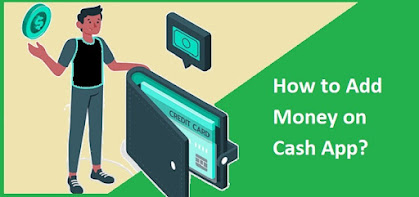
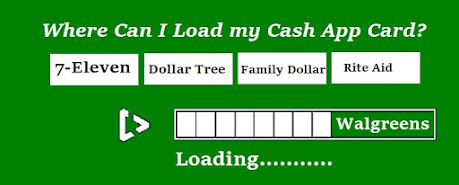
Comments
Post a Comment